There are 5 Discussion Forums :-
- General
- Technical
- Event
- For Sale / Wanted
- Out and About
To select a forum, simply click on the menu at the top of the Discussion Forum page

General For example, clicking this would take you to the General Topics discussion forum.
If you’d like to create a new topic, then simply click on the Add Topic button under the relevant Forum Menu
When to start a new topic
When discussion threads get long they can often drift off topic, as folk join in and the conversation naturally moves on to something slightly (or even completely different) than the original posted Topic. When this happens it is understandable that members don’t really want to start a new thread, for fear of loosing the flow of the orignal, but whilst it is understandable it does cause issues for others reading the discussion thread (or maybe not even reading it as they think it’s on a topic they’re not interested in).
So, what to do? Well one way is put a reply comment in the origninal discussion saying you’re starting this as a new thread, and then start a new thread (possibly even refering back to the original one). Another is to drop an email to the Site Administrator, who can split the Discussion into a new topic for you (at an appropriate point – where the new subject of discussion started).
What you shouldn’t do ? Please don’t join in a discussion thread talking about something totally different, maybe because you’ve seen a post on that thread by someone who you’ve remembered you wanted to discuss something about. It’s easy to do, but makes discussion threads difficult to follow (particularly for anyone wanting to return the topic to the original thread’s subject – which in turn means the off-topic conversation gets lost). When this does happen, as much as possible the Site Administrator will move the off-topic conversation to a new Topic, and if appropraite a different forum – don’t worry if this happens 🙂
This site is moderated, but not every moment of the day (especially as members are from around the world and the Site Administrator is based in the UK).
How to add a photo to a discussion topic / reply
Either
- Upload the photo into one of your Photo Albums (see the Photo FAQ in the right hand menu within My Account section).
- Choose a photo another member has uploaded into their Album which you’ve found in the site’s Gallery
Identify the photo number you wish to add to the discussion topic / reply – it is found under the Photo’s thumbnail (in this example the Photo’s number is 472)
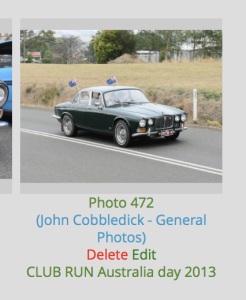
At the point in the Topic / Reply you wish to show the photo enter the following
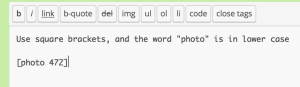
Make sure you put your photo number rather than 472, otherwise you’ll always show John’s Series 1
Hope this Help / FAQ is of use.
Questions
As with any aspect of this website, if you have any questions or feedback then please use the contact form Click here
